Volume history
You can now quickly check in which Shipping Guides a volume was used, making it easier to track its usage cycle and avoid mistakes.
Where to find it
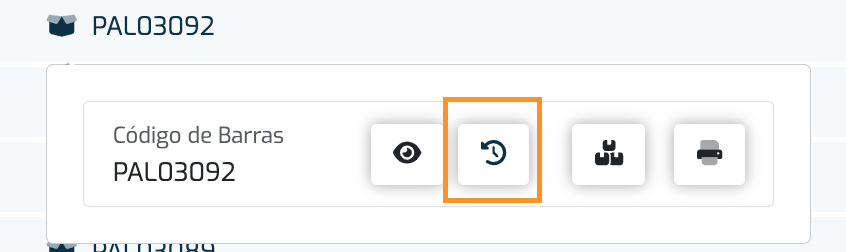
Whenever a volume appears in the application (volume icon), you can click on it to open the action menu. In this menu, you’ll find the new History option.
This option is available across all areas of the app where volumes are displayed.
What it shows
When you open the history of a volume, you’ll see a list with:
- Shipping Guides where the volume was used
- Date of use
- Status of the guide (e.g., in progress, completed, etc.)
- Indication if the volume is still in use
- Button to view the contents of the volume
Important notes
- If the volume hasn’t been used yet, the list may be empty.
- Only guides where the volume was recorded in the system will be shown.
- This feature is read-only — it does not change the state of the volume.
Benefits
- Allows full tracking of a volume’s lifecycle.
- Helps quickly identify where and when a volume was used.
- Facilitates problem-solving, reducing errors with reused volumes.
