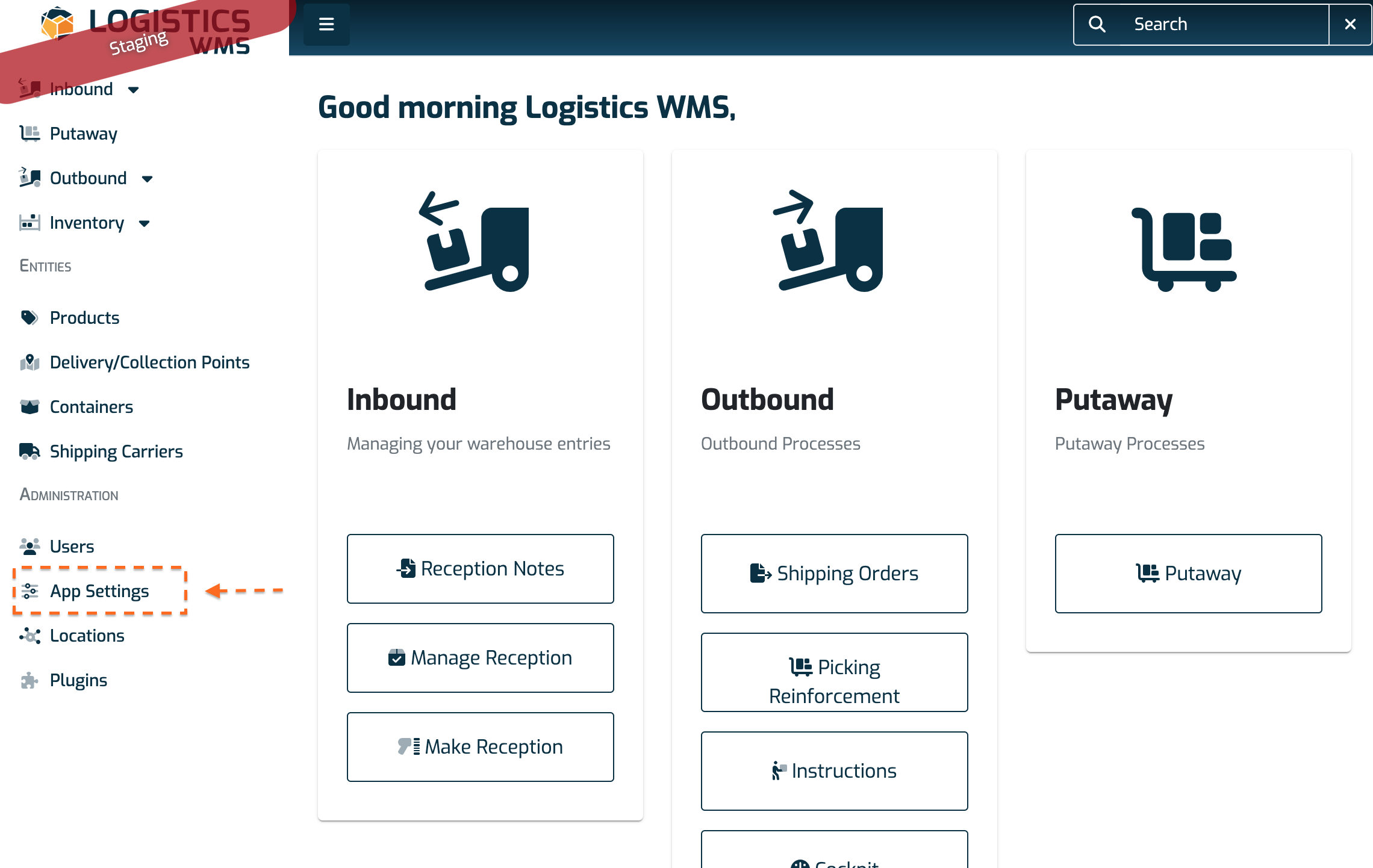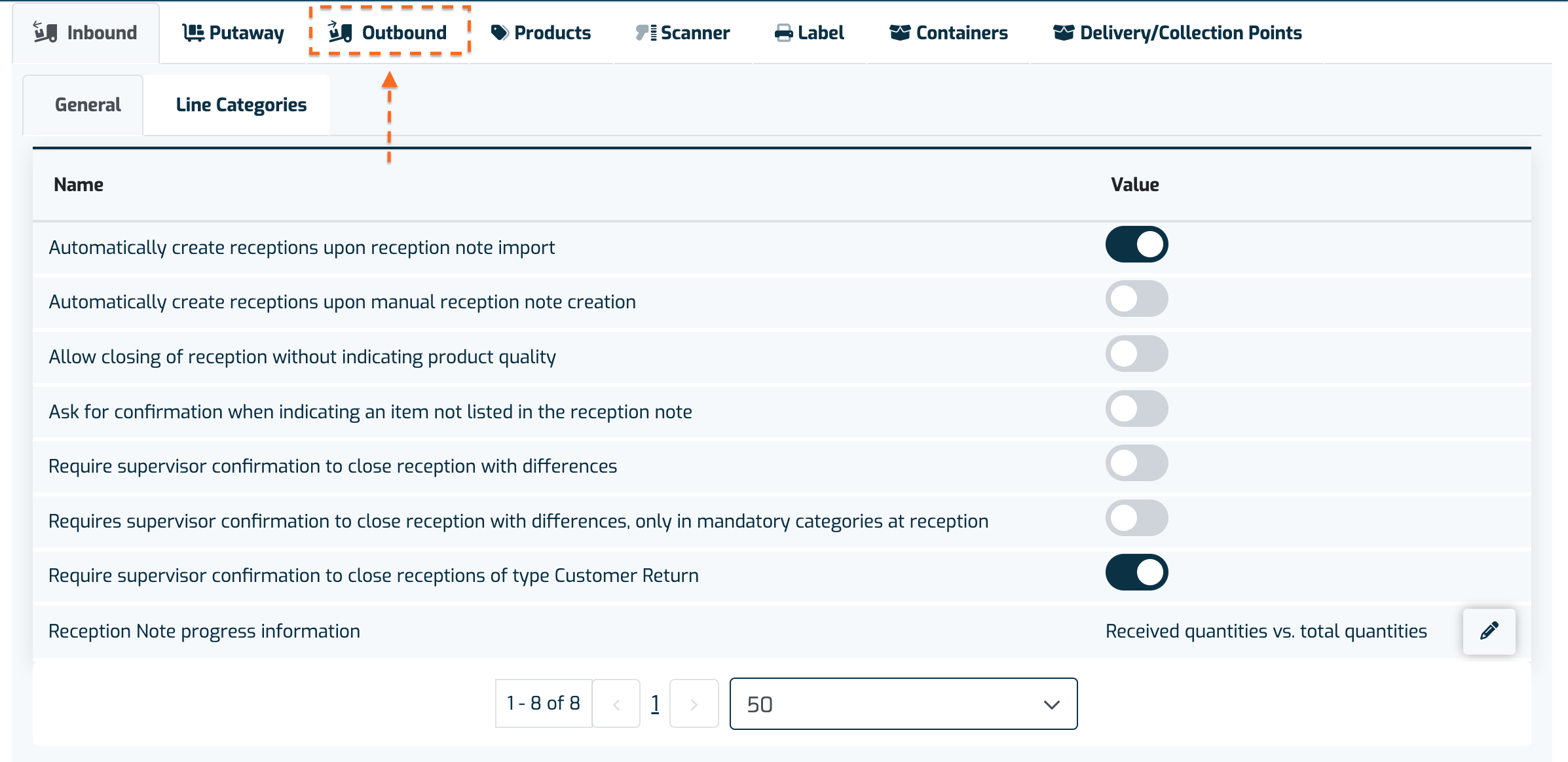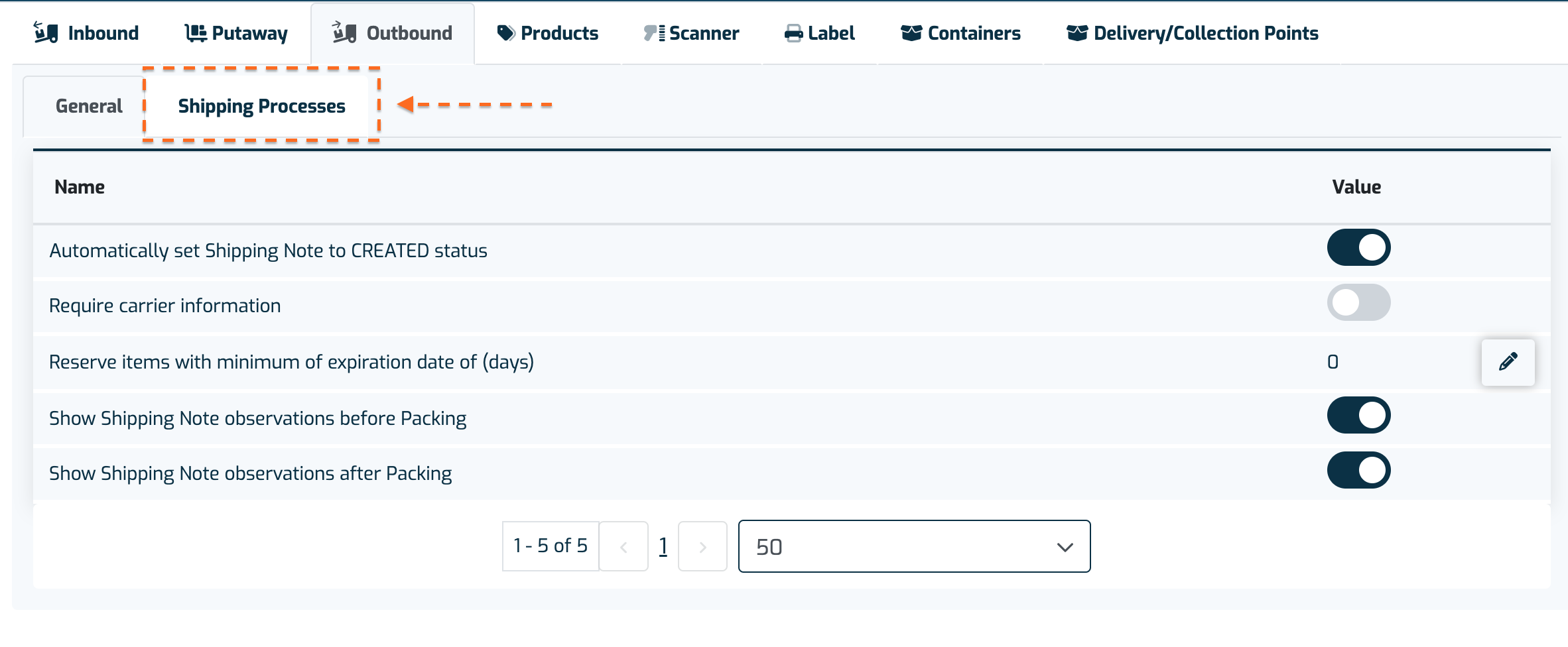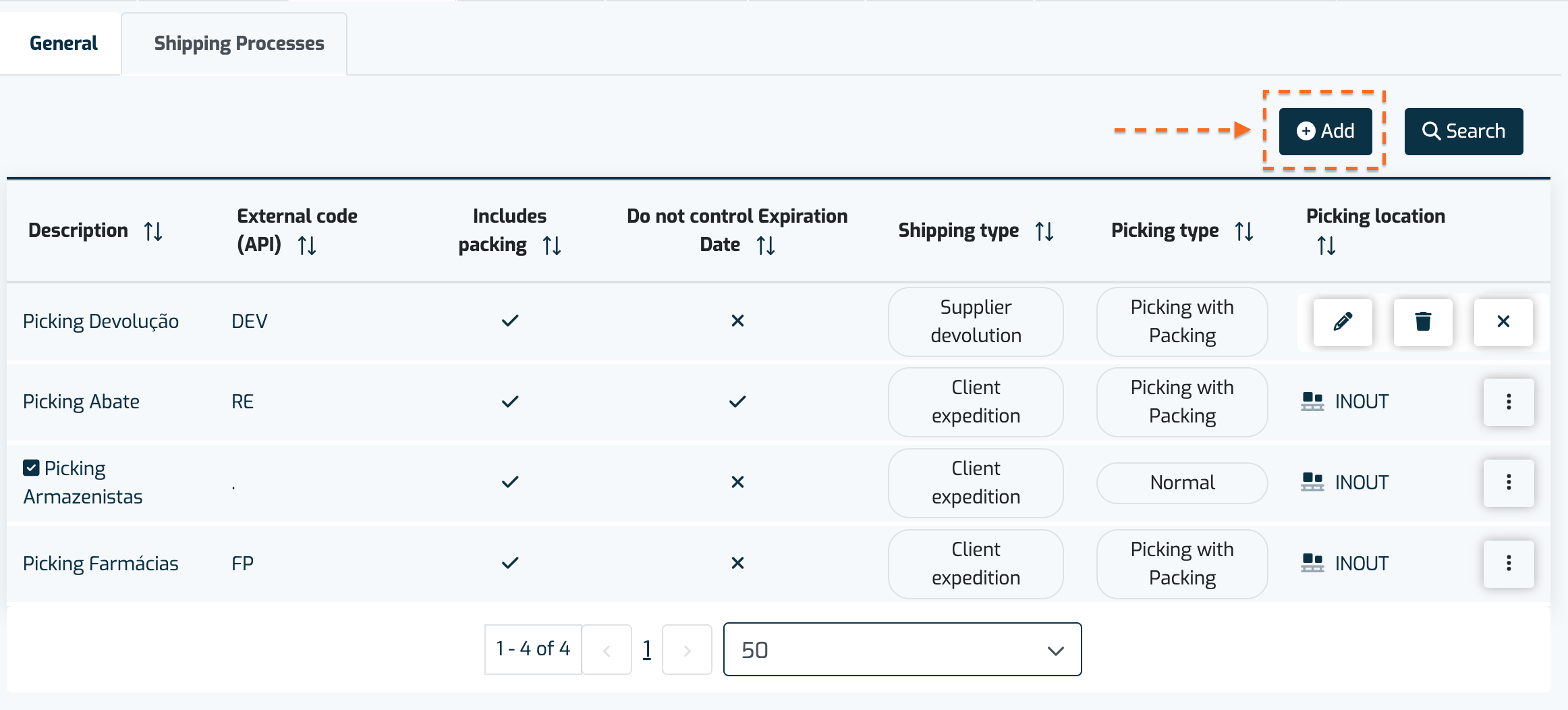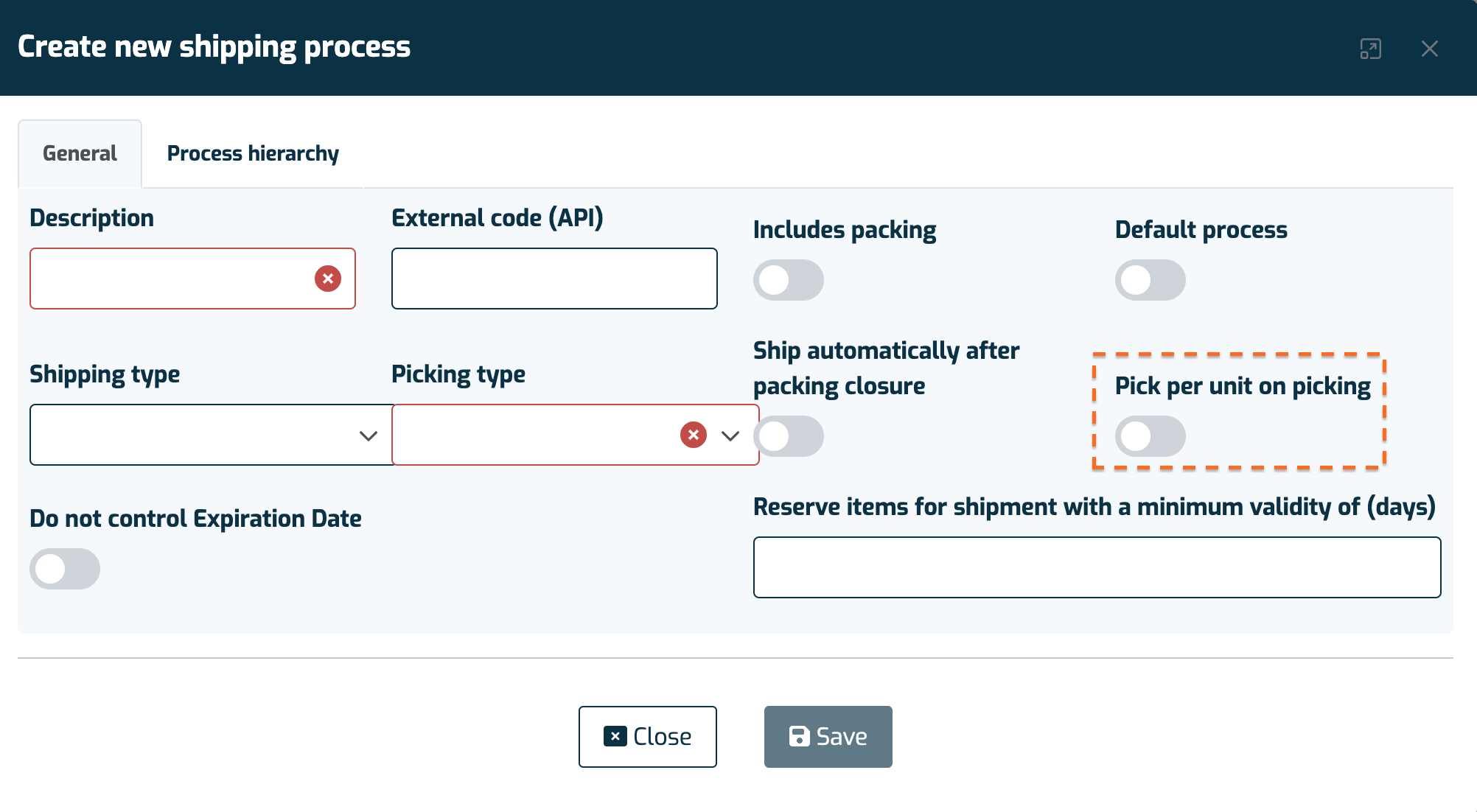Pick per unit on picking: What It Is, Its Purpose, and How to Activate It
Picking per unit refers to the process of individually picking each unit of a product during picking, instead of picking the item and recording the total quantity. This process is commonly used when picking small quantities (1/2) and when there are different quantities, the operator may make mistakes by not accurately confirming the quantity. You can use this method to pick the units individually and thus be more accurate in quantity checking.
Instructions:
- Go to the "App Settings" menu in the sidebar.
- Click on the "Outbound" tab.
- Select the "Shipping Processes" tab.
- Click on "+ Add".
- Configure the expedition process and activate the option "Pick per unit on picking".
- Click on "Save".
Note: You can also activate this function in an already configured process by clicking on the menu icon of the line, then clicking on the edit icon, and following the previous instructions from step 5.