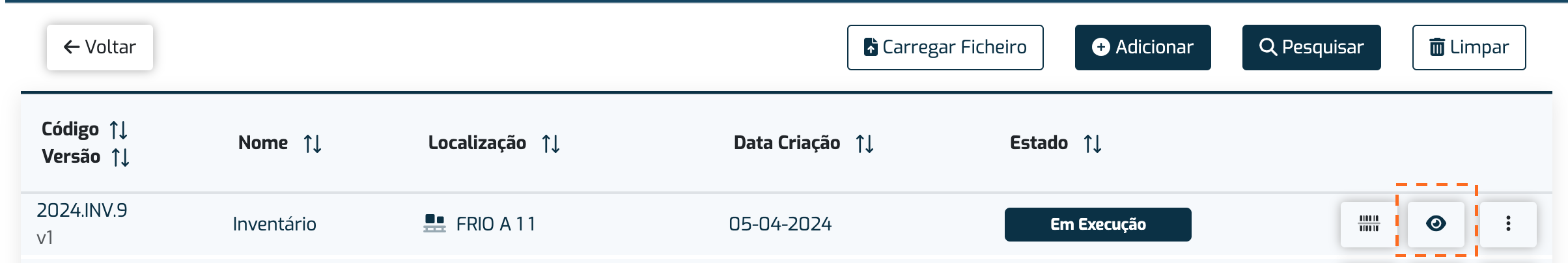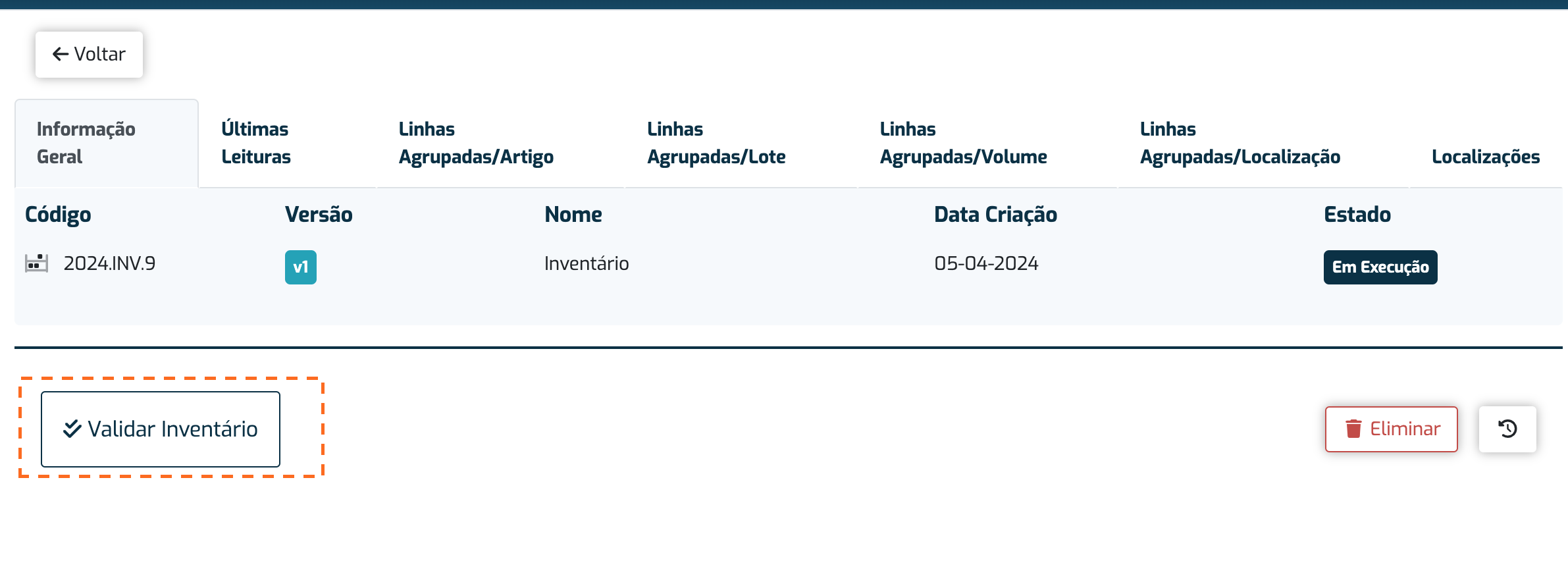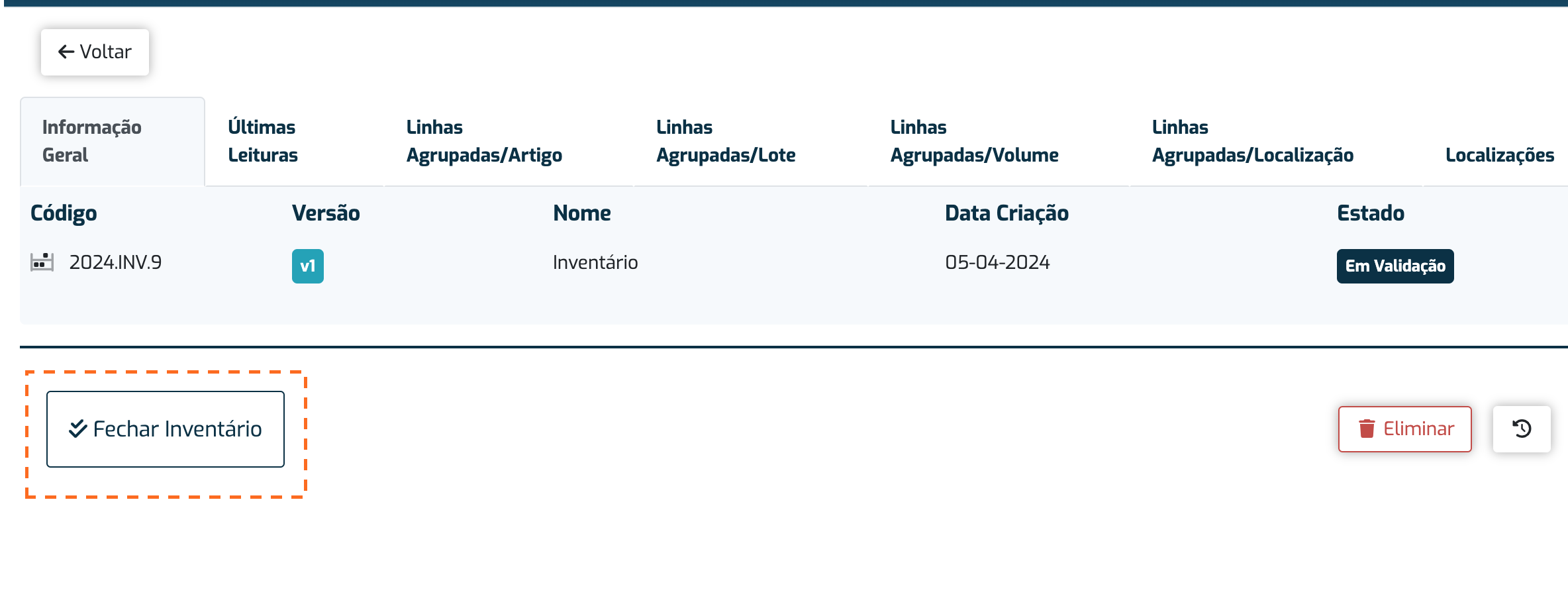How to close an Inventory?
Instructions
- Go to the "Inventories" menu, available on the side menu or the home page of the application.
- Access the "Inventory by Location" submenu.
- Select the "View" button.
- Choose "Close for Validation."
- It will transition from the "In Progress" state to the "In Validation" state. No more scanning will be allowed. If you need to correct any scans, you should reopen the location you want to recount.
- It will transition from the "In Progress" state to the "In Validation" state. No more scanning will be allowed. If you need to correct any scans, you should reopen the location you want to recount.
- Select the "View" button.
- Choose "Close Inventory."
- It will transition from the "In Validation" state to the "Finalizing" state and then to "Finalized."
- It will transition from the "In Validation" state to the "Finalizing" state and then to "Finalized."
Please note
There are different inventory states:
- Created
- In Progress
- In Validation
- Finalizing
- Finished