Profiles and Skills – How Permissions Work
Types of Profiles
There are four different profiles:
- Operator
- Operator/Sales
- Supervisor
- Administrator
Each profile comes with different base permissions. For example, an Administrator has access to all areas of the app, including settings and user management, while an Operator will only see the tools they need to do their job.
Skills
Skills are more granular and define exactly what the user can do within their base permissions. These include:
- Receive
- PutAway
- Picking
- Packing
- Inventory
- Access Entities
- Access Settings
The first five are related to operational tasks. For example, if a user doesn't have the “Receive” skill, they won’t be able to access that screen—even if they have access to the app itself.
Skills like “Entities” and “Settings” control access to more administrative menus.
How do they work together?
Think of profiles as the foundation and skills as the fine-tuning. A Supervisor might have broad access to the app, but they can only perform inventories if they also have the “Inventory” skill.
The same goes for other profiles: an Operator may also have the “Inventory” skill, but their actions will be more limited—such as counting or logging items, without the ability to create or close inventories.
This way, each person sees and does exactly what makes sense for their profile.
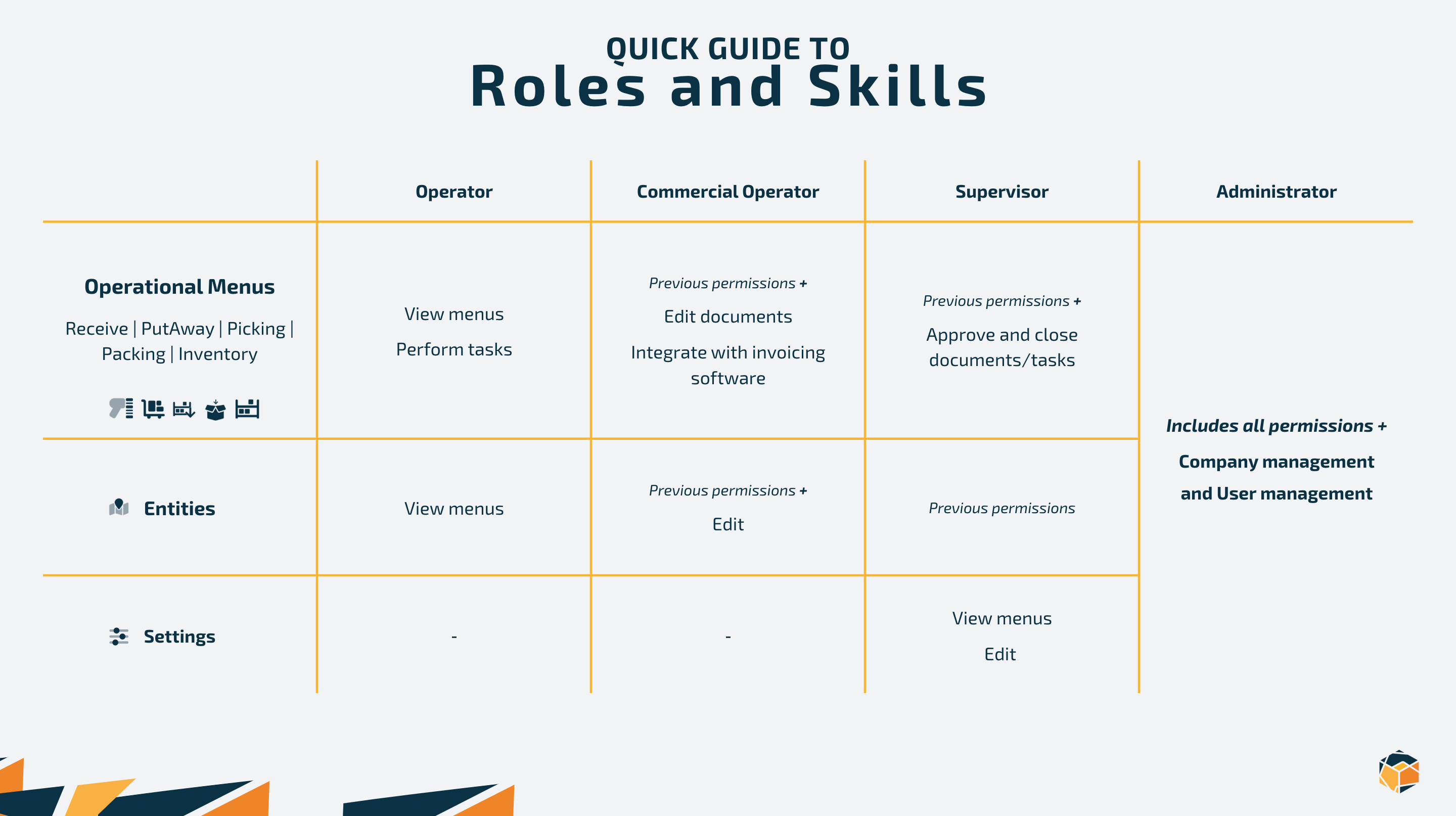
This chart summarizes what each role can view, edit, or approve within the app. Use it to quickly understand who can do what, and how permissions evolve from Operator to Administrator.
You might also be interested in
- How to customize your profile (Skills, working hours, etc.)
