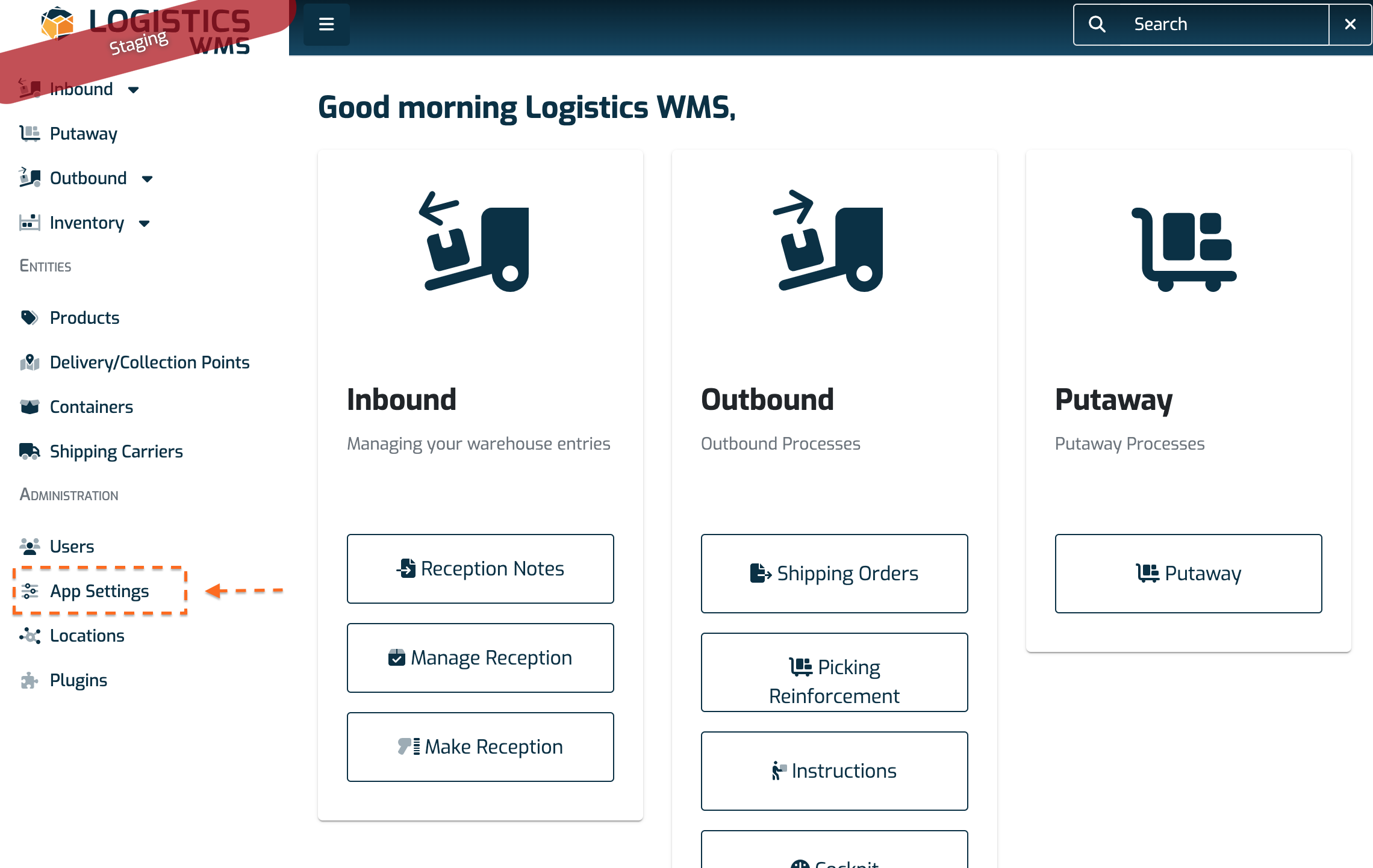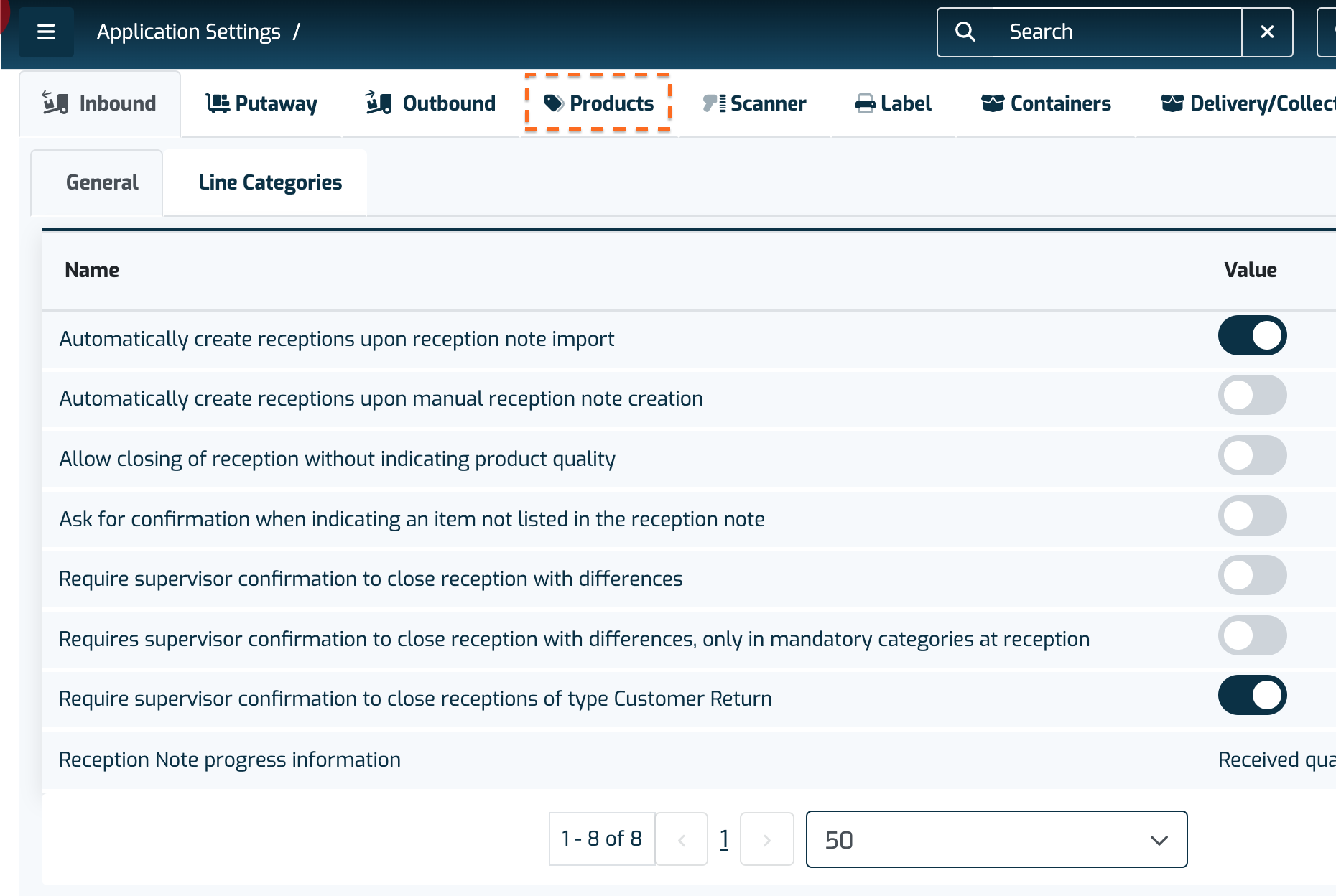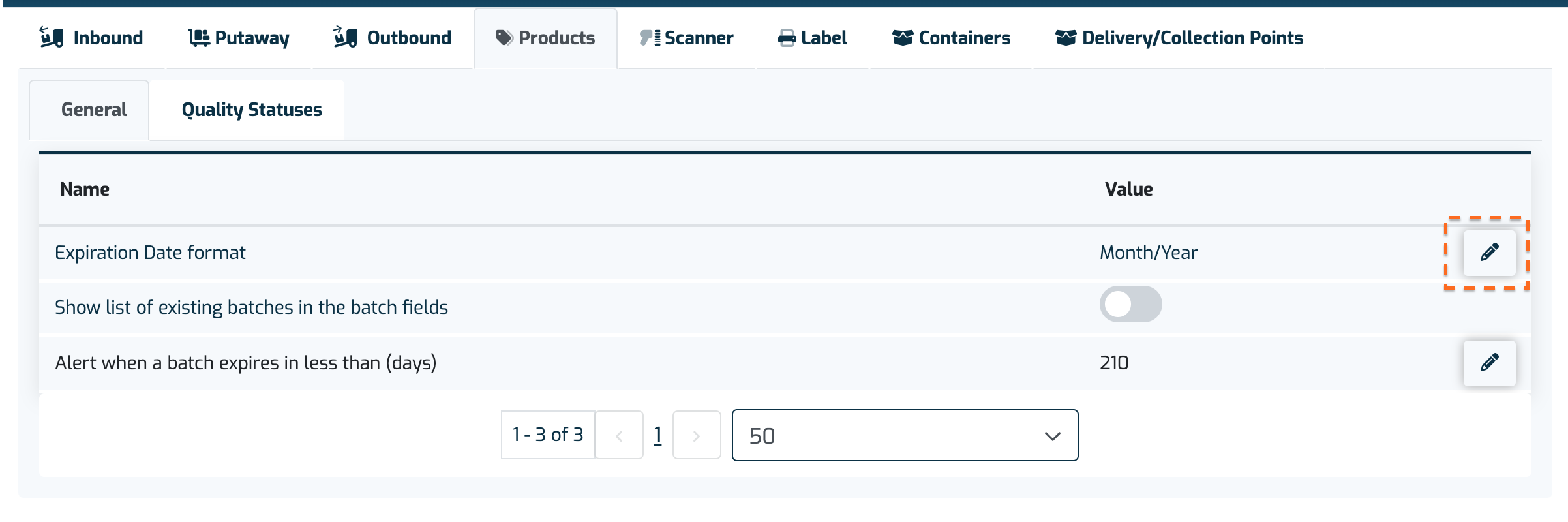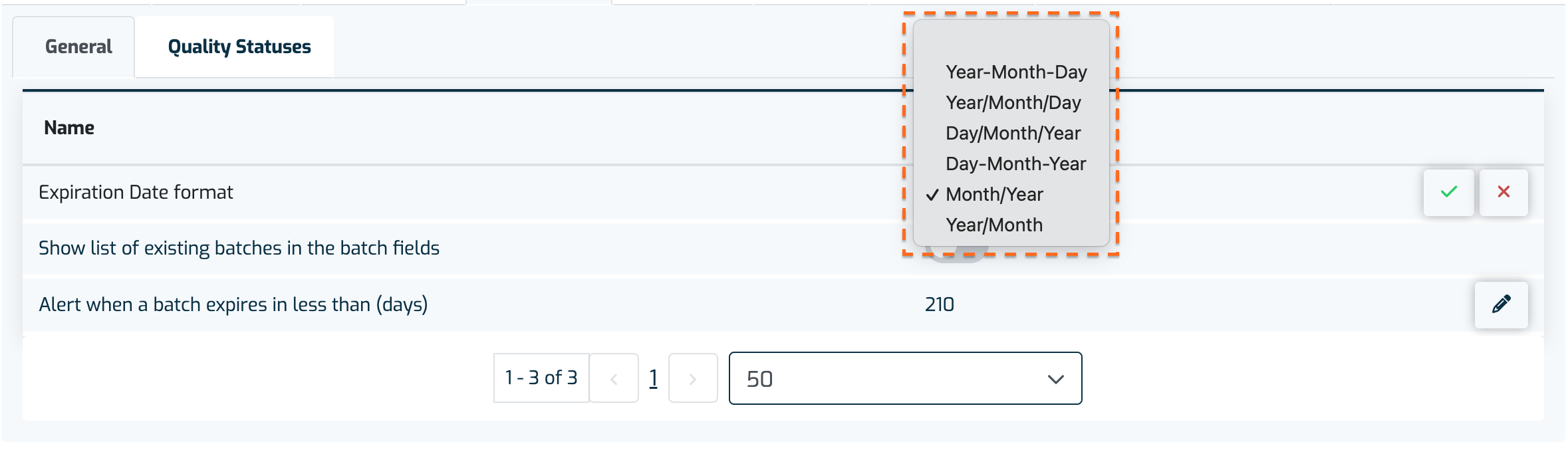How to Change the Expiry Date Format
- Go to the "App Settings" menu in the sidebar.
- Select the "Products" tab.
- Click on the edit option in the "Expiry Date Format" field.
- Choose the option that suits best your logistics process:
- Year-Month-Day
- Year/Month/Day
- Day/Month/Year
- Day-Month-Year
- Month/Year
- Year/Month
- To save the change, click on